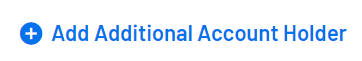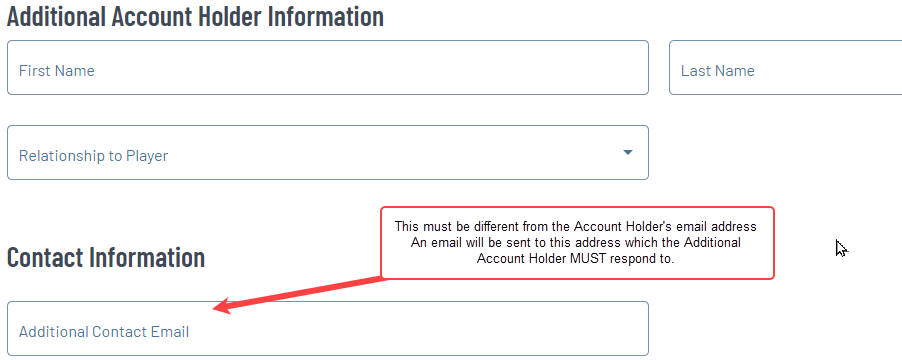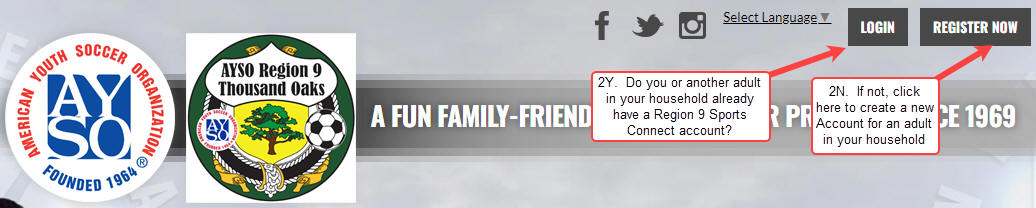
click on the Login button then
click on "Register a Player", "Register a Volunteer" or "Volunteer Requirements" above
If you do NOT have a Region 9 Sports Connect Account,
follow the steps below:
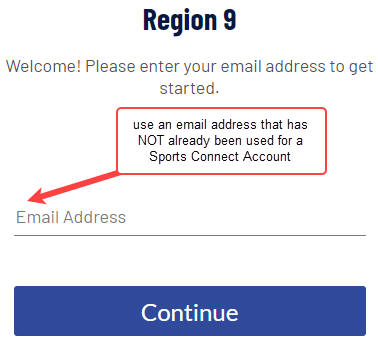
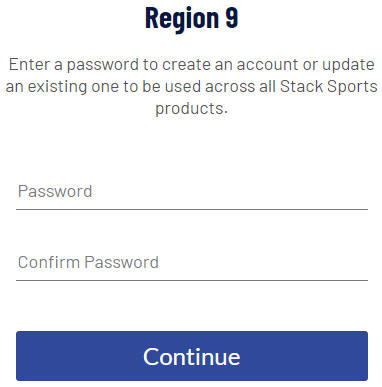
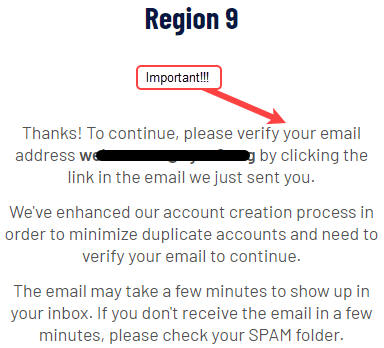
*** this is for an adult in the household, NOT for a youth Player ***
Data fields with a star * are REQUIRED fields!
Be sure to click the blue Save button at the bottom right of this screen!

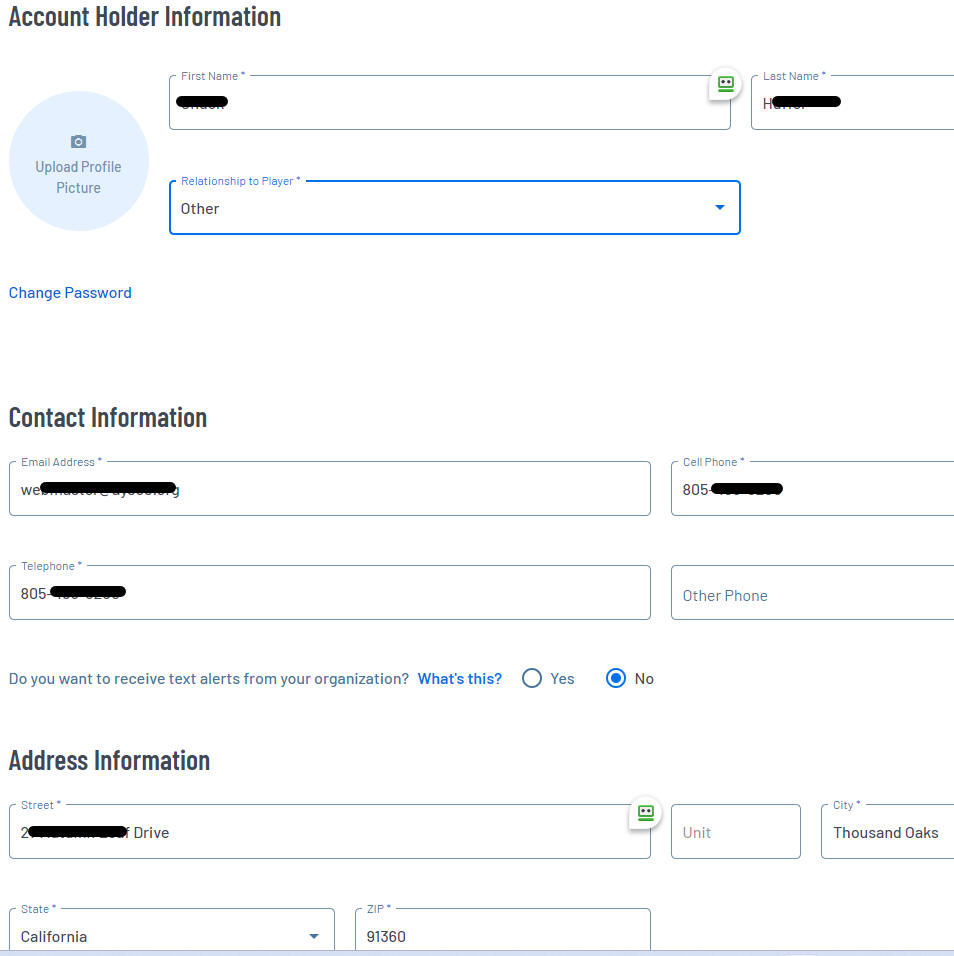
especially if this person might want to Volunteer with Region 9 as a Coach, Assistant Coach, Team Manager, Referee, or Youth Referee.