
How to register a Volunteer (adult or youth) in Sports Connect
After logging into your Sports Connect account at
www.ayso9.org, click on the
My Account button

| Click on the Volunteer tab | 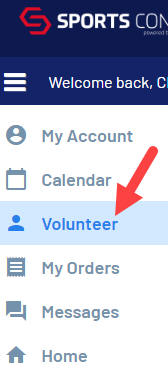 |
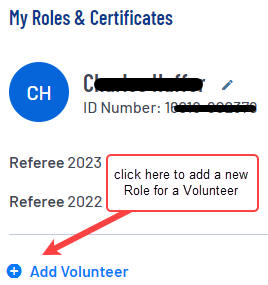 |
|||
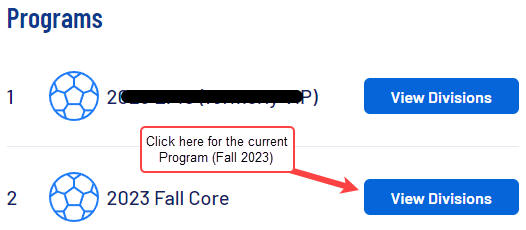 |
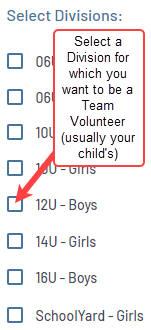 |
After
selecting a Division, be sure to click the blue button at the bottom right of the Programs page: 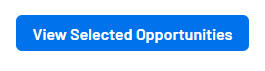 |
|
| If you are a volunteer referee
not representing a 7U-14U Core team, select a
no-referee-required Division (e.g. 06UB, 06UG). For a Youth Referee, be sure to scroll to the right to find that "Opportunity" |
|||
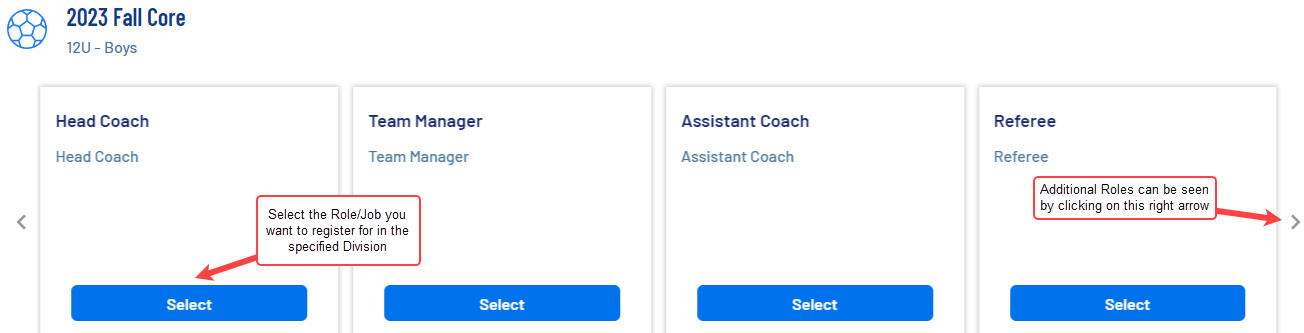 |
|||
Sign up an
existing Account Holder, or Sign up a new user: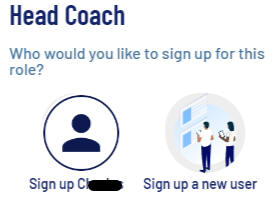 Then click the blue Continue button: 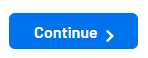 |
|||
| For a new user (adult or youth), you will be
asked for the person's: First and Last Names (use your legal name as it appears on your Drivers License or birth certificate, NOT a nickname); Email address; Date of Birth and Gender; Home Address; Home Phone and Cell Phone; and Proof of Identification (Drivers License and Social Security number). Note that the Drivers License and SSN numbers CANNOT be viewed by anyone in the Region, Area, Section or National office. DL and SSN are NOT required for a Youth Volunteer (under age 19, based on the DOB) *** double check all your entries for accuracy before clicking View/Accept *** If you are signing up a new user, that person will get an email from Sports Connect (it may end up in his or her Spam or Junk folder) inviting them to create a new account in Sports Connect. They must follow the instructions in this email; without their own account (username & password) they will not be able to complete all of the AYSO Volunteer requirements. |
|||
You will need
to View/Accept both of these: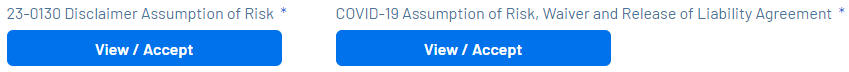 |
|||
Click Here to return to the Sports Connect naviagtion page